I u have windows XP, follow this method.
u can increase virtual memory... by right clicking "My computer"
selecting "properties", then selecting "Advanced" tab
in performance click on "Setting"
than again selecting "Advanced" tab
then in Virtual memory click on "Change"
Now select drive on which u want to have ur virtual memory, customize your virtual memory size and click on "Set".
Then OK and OK and OK
You will need to restart your computer.
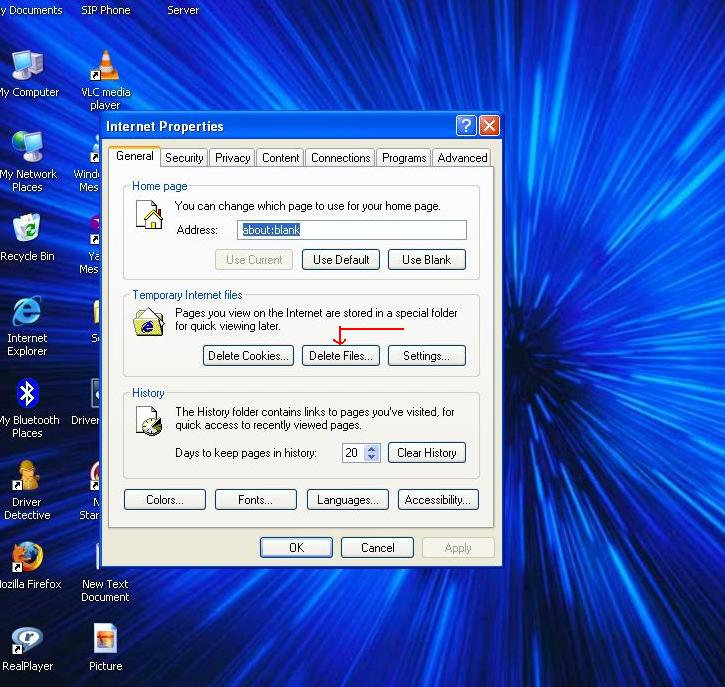
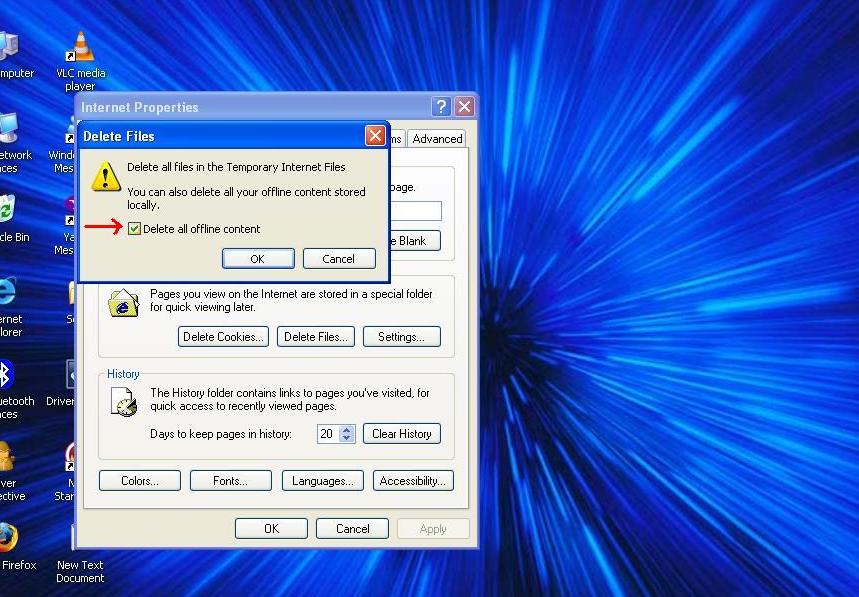



yes you can set as it will take all this space from Hard Disk and will consider as it is RAM
with this i want to know one more thing :
Press Ctrl+Alt+Del
A new Dialog box will be opened (Windows Task Manager) and then click on Processes and check which .exe file is using the most of RAM and tell me
sweetie aunty... u can enter the max size...
do u have only one drive?
if u have more than one... try selecting the drive other than your windows folder drive...

sweetie pie ... spend some money on ur "historical computer". P-4 is now history ... buy new Inter Core 2 duo Processor.
add a new module .. (RAM).
when u assing ur hard-drive it can increase ur memory speed but fact is.... Hard drive can't execute data as fast as compare to ram.
you should go to task manager regularly and delete unwanted programs( which one u r not using at that time).
any further help if u required ... i'll send u my account details ...
 abhi recently to buy kiya tha mae ne.. i told u na jab i bought dis new comp. it was working fine. only since last few days i noticed k speed kafi slow ho gai hae.. n i was getting that mssg.
abhi recently to buy kiya tha mae ne.. i told u na jab i bought dis new comp. it was working fine. only since last few days i noticed k speed kafi slow ho gai hae.. n i was getting that mssg.
yes you can set as it will take all this space from Hard Disk and will consider as it is RAM
with this i want to know one more thing :
Press Ctrl+Alt+Del
A new Dialog box will be opened (Windows Task Manager) and then click on Processes and check which .exe file is using the most of RAM and tell me
'iexplore.exe' - mem usage 65,948
'iexplore.exe' - mem usage 35,596
wot does dat mean?
sweetie pie ... spend some money on ur "historical computer". P-4 is now history ... buy new Inter Core 2 duo Processor.
add a new module .. (RAM).
when u assing ur hard-drive it can increase ur memory speed but fact is.... Hard drive can't execute data as fast as compare to ram.
you should go to task manager regularly and delete unwanted programs( which one u r not using at that time).
any further help if u required ... i'll send u my account details ...
its not a historical computer broabhi recently to buy kiya tha mae ne.. i told u na jab i bought dis new comp. it was working fine. only since last few days i noticed k speed kafi slow ho gai hae.. n i was getting that mssg.
n bro how can i delete those unwanted programs?
pweez temme na


sweetie pie ... spend some money on ur "historical computer". P-4 is now history ... buy new Inter Core 2 duo Processor.
add a new module .. (RAM).
when u assing ur hard-drive it can increase ur memory speed but fact is.... Hard drive can't execute data as fast as compare to ram.
you should go to task manager regularly and delete unwanted programs( which one u r not using at that time).
any further help if u required ... i'll send u my account details ...
kool thanx alot zam
lemme do dat
den will let ya know how it went

I am so cursed....this virtual suddenly low
my pc crashed...it made sounds like a blast...then the electric shut, got dc and restarted more than 5 times ..gossshhh
now is really slow
I u have windows XP, follow this method.
u can increase virtual memory... by right clicking "My computer"
selecting "properties", then selecting "Advanced" tab
in performance click on "Setting"
than again selecting "Advanced" tab
then in Virtual memory click on "Change"
Now select drive on which u want to have ur virtual memory, customize your virtual memory size and click on "Set".
Then OK and OK and OK
You will need to restart your computer.
Well saiD Rehan Sir :)
One more thing you can do is that when you disconnect from internet clear the Temporary files from computer (Temp files are those which are automatically downloaded into system while browsing internet some includes as cookies) removing those files will resolve your Internet Speed to some extent procedure is as below:
1-Right Click on Internet Explorer and click on Properties
2-Now Click on Delete Files and check the box before Delete all offline content
3- Press Ok and then click on Apply and finally ok
Done!
To make it more easy i have attached the snapshots also :)

no zam it didnt make any diff
Zam: am using AVG version 8.5 (da latest version)
jason: i think its 256GB
Zam: am using AVG version 8.5 (da latest version)
jason: i think its 256GB
Zam: am using AVG version 8.5 (da latest version)
jason: i think its 256GB
In my limited knowledge, adware, spyware and other software running on your commputer slow you down. You may needa clean that out and protect yourself with an internet protection system....experts may sehd light on it.
